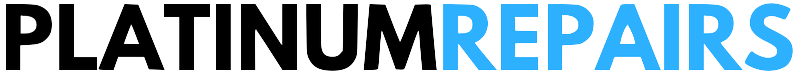
Platinum Repairs: Trustworthy Tech Repairs In South Africa
Specialists in fast, efficient and honest insurance claim assessments and repairs
Original Apple Parts vs Generic Parts
If you’re considering fixing your iPhone and don’t mind seeing a message on your iPhone about a non-Apple part, you can save a lot of money on the repair.
Apple uses a software system that pairs their parts to your phone and effectively tells the phone “it’s okay, this part is from us”. This pairing system is used for batteries and screens on iPhones and was introduced when the iPhone XR and XS models were released.
We offer this as a repair option, as well as affordable, generic parts.
Generic parts can be of similar quality but can cut your repair costs by up to 50%. This means you can get your iPhone working perfectly again without spending as much. The guide below will help you understand what those messages mean and how you can benefit from more affordable repair options.
Not all generic parts are equal, however. You get many different grades of generic parts. Most of the ones in South Africa are the cheaper versions which are thicker than original screens, and the touch response is slower. The colours are usually not as bright as an original, as well.
The procurement team at Platinum Repairs is fanatical about the quality of the parts we use. We’ve actually built a reputation about this with suppliers – they often comment about it. If we supply a generic part, you can be sure it’s as close to the original in build and functionality as possible. We simply won’t offer a generic if it’s not going to be near indistinguishable from an original.
We are an Apple-Approved Parts Purchaser and our technicians fit hundreds of these original parts every month. For most models, we offer original Apple repairs, with a one year warranty, and generic options with a lifetime warranty.
If you choose a generic part, you will likely see an error message on your device:
Why does my iPhone display a warning about an ‘Important Message’ or an ‘Unknown Part’ from Apple?
You will see a notification like “Important Battery Message – Unable to verify this iPhone has a genuine Apple battery,” or if you’re seeing “Unknown Part” in the “Parts and Service History” section under Settings.
What’s the significance of these alerts?
These notifications pop up following repairs to inform you about the replacement of certain components (battery, display, or camera) based on your iPhone model. Only services done by an Apple-Authorized Parts Purchaser (such as Platinum Repairs) can avoid triggering these messages for the latest iPhone models. However, receiving this message doesn’t imply a problem or defect with the part – assuming your repairer used quality generic parts, it simply means the part was substituted with a non-Apple component that functions as well as the original.
These alerts do not hinder your iPhone’s functionality in any manner. The message will appear on the lock screen for four days and remain in the Settings for an additional fifteen days, but it doesn’t degrade the iPhone’s performance. A minor inconvenience is the inability to check the battery’s health directly. You would not be able to see the battery health percentage.
One other consideration is that if you trade your device in with a company such as Epic Deals or iStore, they may deduct the cost of a battery from your offer because they cannot check the battery health. While this might cost a few hundred Rands, you would have saved thousands of Rands already by repairing your device with a generic screen. So in a worst-case scenario, you still come out ahead.
To ease this pain, if you want to trade in with Epic Deals, just let us know and we’ll arrange a voucher for you so you can get more for your device.
What types of messages might you encounter?
The type of message depends on the version of iOS installed on your device.
For iOS 15.2 and newer: Navigate to “Settings” > “General” > “About” > “PARTS AND SERVICE HISTORY” to view which, if any, parts have been replaced.
Any component replaced outside of Apple’s official service network will be listed as “Unknown Part.” However, these parts are functionally the same as their original counterparts and will operate without any issues. Platinum Repairs subjects every device to thorough testing to ensure the parts meet like-new performance criteria.
In short, the presence of “Unknown Part” indicates that the component was replaced with a high-quality alternative that functions as well as the original part. Additionally, if there are any problems, your device remains covered under warranty with us for defects.
For iOS versions before 15.2: Access “Settings” > “Battery” > “Battery Health” to check battery replacements, or “Settings” > “General” > “About” for camera and display information.
Which iPhone models are impacted?
This issue is specific to the newer iPhone models (XR, XS, XS Max, and newer generations).
With iOS 15.2 and later: The displayed information varies by model, accessible through “Settings” > “General” > “About” > “PARTS AND SERVICE HISTORY”. For iPhone XR, XS, XS Max, and newer, including the second-generation iPhone SE: It’s possible to see if the battery was replaced. For iPhone 11, iPhone 12, and iPhone 13 series: Information on battery or display replacements is available.
For iPhone 12 and iPhone 13 series: Details on replacements of the battery, display, or camera are available. For iOS versions before 15.2: Notifications such as “Important Battery Message,” “Important Display Message,” or “Important Camera Message” will be shown.
Copyright Eyre Platinum Projects 2021