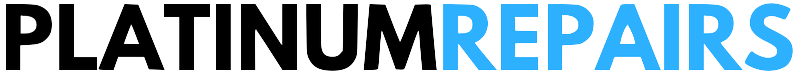Virtual Assessment Agent
How to Do Your Virtual Assessment
You’re just a few steps away from getting your device assessed — right from your phone or computer! Our virtual assistant (the little blue chat bubble at the bottom-right corner of your screen) is ready to help you. Just follow these simple steps:
Step 1: Click the Blue Chat Bubble
Look to the bottom-right corner of this page.
You’ll see a blue chat bubble — click on it to start!
Step 2: Confirm Your Identity
The bot will ask you for your:
- Phone number
This is just so it can find your details in our system.
Once it finds you, it will ask:
“Hi John Doe, is this you?”
Click Yes to continue.
Step 3: Tell Us What’s Damaged
Now we start the assessment!
The bot will ask:
“What’s been damaged?”
You’ll see options like:
Screen, Speaker, Microphone, Camera
Just tap on the one that applies.
Step 4: Describe the Damage
If you selected something like “Screen,” the bot will ask:
“Please describe the screen’s damage in detail.”
Tell us what you see — cracked, black spots, chipped, etc.
Then it will ask:
“What else was damaged?”
Pick more options if needed, or choose “That’s all” if nothing else.
Step 5: Add Any Extra Info
You’ll be asked:
“Any additional problems or information regarding the claim?”
This is your chance to tell us anything else that might help our technician.
Step 6: Cellphone Info (If You’re Sending a Phone)
If you’re claiming a cellphone, we’ll ask you to:
- Take a screenshot or photo of your IMEI number
Just dial *#06# on the phone — the number will pop up on screen! - Upload the image into the chat.
The IMEI helps us match the phone to your claim.
Step 7: Take Photos of Your Device
To help us see the damage clearly, we’ll ask you to upload photos of each side of your device — one by one:
- Front
- Back
- Top
- Bottom
- Left side
- Right side
Please make sure the pictures are clear and show the full device!
All Done!
Once you’ve given us all the info and photos, our expert technicians will start your assessment. Easy as that!
If anything was missed, don’t worry — we’ll be in touch to help.